

Digital Ticket Guide
General Information
Fans can access and manage their digital tickets when logged into their account on INDYCARAtIowa.com. Fans can also download their digital tickets to their Google Pay or Apple Wallet apps from INDYCARAtIowa.com for easy offline accessibility.
Need Help?
Contact the Sukup INDYCAR Race Weekend Ticket Office at 641-417-6007 or tickets@indycaratiowa.com.
Access Tickets
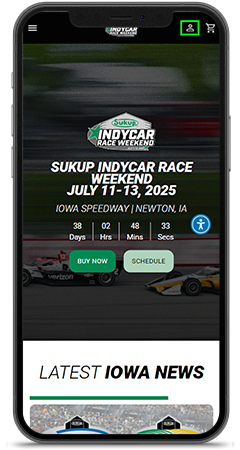
STEP 1
Visit INDYCARAtIowa.com via your mobile phone’s web browser then select the “Sign In” account icon in the top right of the screen to log in to your account.
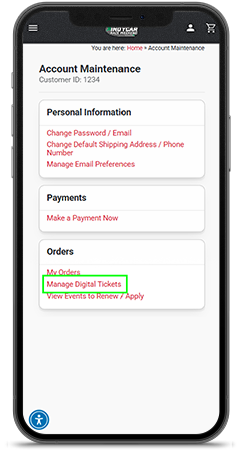
STEP 2
Once logged in, select “Manage Digital Tickets” at the bottom of the account maintenance page.
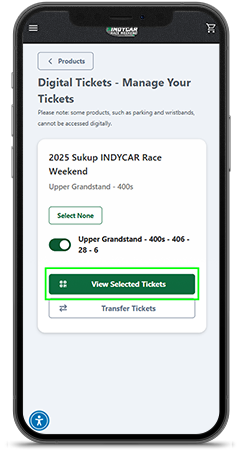
STEP 3
Select the “View Tickets” button and present your ticket on your mobile phone at the gate. Please have your ticket ready to scan when you approach your entry gate. For expedited scanning, please maximize your device’s screen brightness.
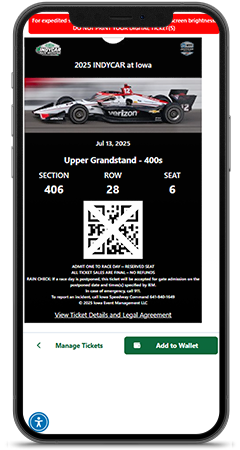
STEP 4
Add the ticket to your mobile wallet for easy offline access at the gates. Scroll up when viewing your ticket and select “Add to Apple Wallet” if you are using an Apple device, or select “G Pay | Save to Phone” if you are using an Android device. Open the wallet app on your mobile device and select your ticket to present at the gate for entry.
Transfer Tickets
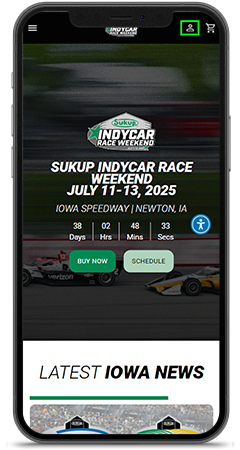
STEP 1
Visit INDYCARAtIowa.com via your mobile phone’s web browser, then select the “Sign In” account icon in the top right of the screen to login to your account.
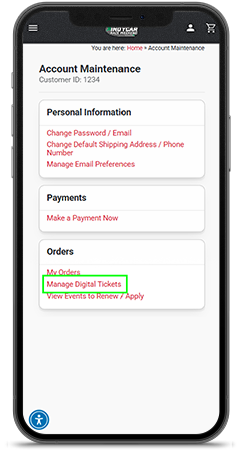
STEP 2
Once logged in, select “Manage Digital Tickets” at the bottom of the account maintenance page.
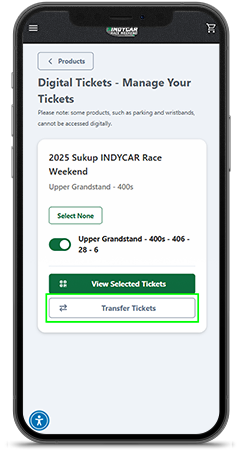
STEP 3
Select the ticket you want to transfer by clicking the toggle button next to your ticket ID number. Then select “Transfer Tickets.”
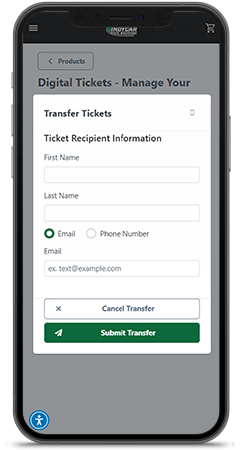
STEP 4
You may transfer tickets via text or email. To do so, enter the ticket recipient’s first and last name, then enter the recipient’s email address or mobile phone number to where you want the tickets transferred. Once all required fields have been filled out, select “Submit Transfer.”
Accept Transferred Tickets
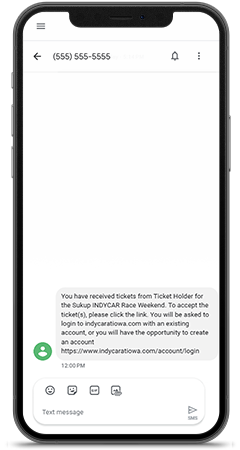
STEP 1
The recipient will receive a text or an email informing them of the tickets they are receiving. The recipient must accept the tickets.
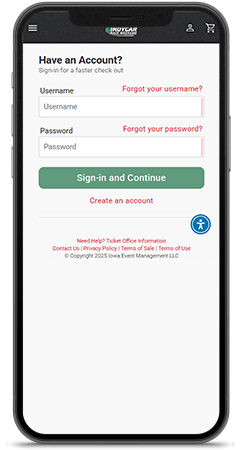
STEP 2
To accept the tickets, click the link in the text or email and login to your Sukup INDYCAR Race Weekend account. If you do not have a Sukup INDYCAR Race Weekend account, visit INDYCARAtIowa.com and in the top right corner, click sign in, select create an account.
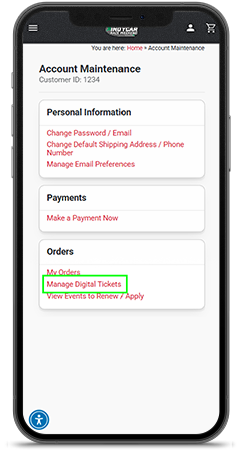
STEP 3
Once logged in, select “Manage Digital Tickets” at the bottom of the account maintenance page.
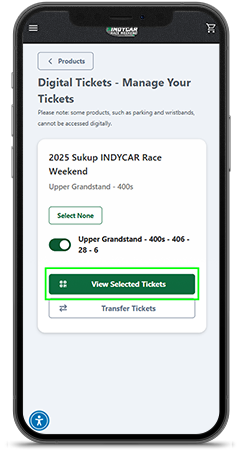
STEP 4
Select the "View Ticket" button.
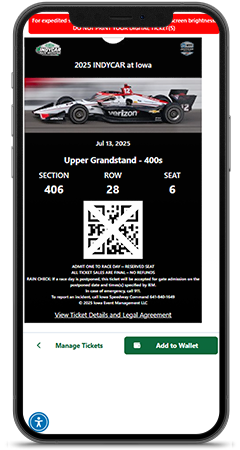
STEP 5
Present your ticket on your mobile device at the gate. Please have your ticket ready to scan when you approach your entry gate. For expedited scanning, please maximize your device's screen brightness.
FAQs
Mobile ticketing is the safest, flexible and most convenient way to manage your tickets. Mobile tickets provide:
- Quick and easy entry to the venue using your smartphone.
- The ability to manage and transfer your tickets at any time.
- Reduced risk of lost, stolen, counterfeit or forgotten tickets.
